Why the terminal is my main tool
15 September 2020
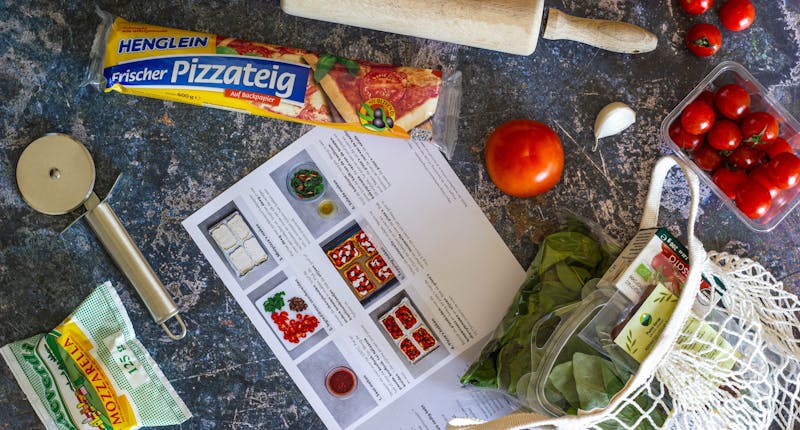
I am releasing a book about the React Native ecosystem, which covers everything I wish I had known before I started working with this technology.
If you appreciate my work and would like to show your support, please check the Road to React Native.
TLDR;
You can check the diff of the commit on GitHub
When you ship a new feature, moving back and forth between the documentation, the terminal, and the codebase is kind of a pain.
We need a better toolchain for that.
And I need a cli tool because I am an automation nerd.
Let me introduce you to gatsby recipes 👨🍳. Open your terminal and run this command on the folder of your website:
gatsby recipesand 💥 you just have to follow the steps of the cli to migrate your JavaScript codebase to TypeScript.
Select a recipe to run
Add a custom ESLint config
Add Jest
Add Gatsby Theme Blog
Add persistent layout component with gatsby-plugin-layout
Add Theme UI
Add Emotion
Add support for MDX Pages
Add support for MDX Pages with images
Add Styled Components
Add Tailwind
Add Sass
>>Add Typescript
Add Cypress testing
Add animated page transition support
Add plugins to make site a PWA
Add React Helmet
Add Storybook - JavaScript
Add Storybook - TypeScriptStep 1 / 4
Installs necessary NPM packages.
Proposed changes
NPMPackage:
* Install typescript@latest
* Install gatsby-plugin-typescript@latest
* Install @typescript-eslint/parser@latest
* Install @typescript-eslint/eslint-plugin@latestStep 2 / 4
Installs the plugin gatsby-plugin-typescript in your gatsby-config.js.
Proposed changes
GatsbyPlugin:
* Install gatsby-plugin-typescript in gatsby-config.jsStep 3 / 4
Adds a tsconfig.json file to control how TypeScript processes your code.
Proposed changes
File:
* Write tsconfig.jsonStep 4 / 4
After installing this recipe, you can add TypeScript code, components, and pages in your sites src directory.
Et voila!
We learned how gatsby recipes can improve your workflow with up-to-date and clear instructions.
Hi, I’m David, a french freelance developer working remotely. I’m the author of this blog, nice to meet you!
Subscribe?
Be the first to receive insightful articles and actionable resources that help you to elevate your skills.